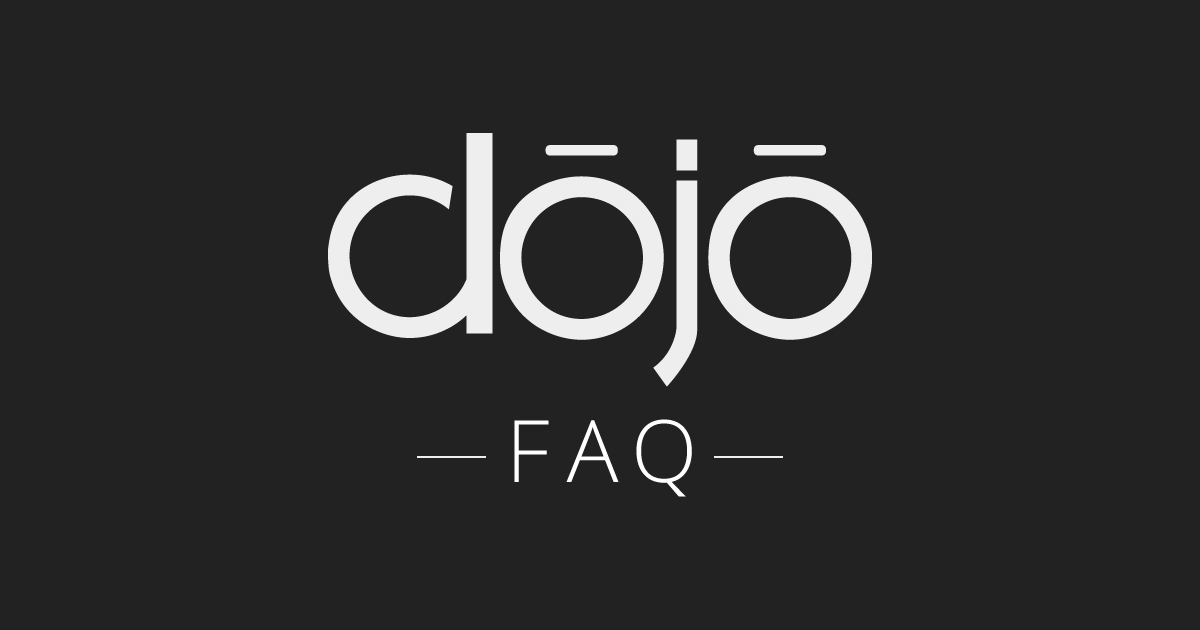Dojo FAQ: How do I optimize a Dojo app for mobile?
Nick Nisi | February 14, 2017
Web applications can be deployed to many environments, including desktops, tablets, and mobile devices. We can even deploy web applications natively using a wrapper such as Apache Cordova to gain access to device features such as GPS, battery, and accelerometer data.